How to download videos from Twitter
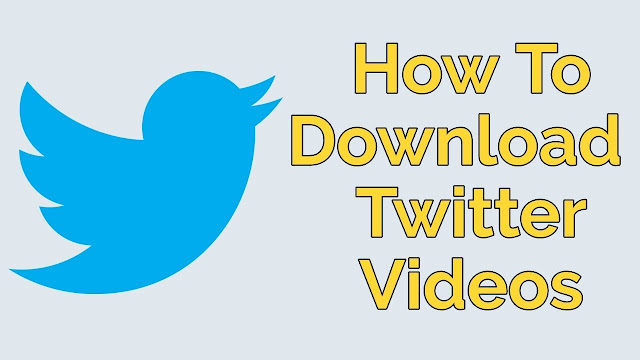
How to download videos from Twitter
There are different ways to achieve this. However, all these currently require a third-party platform to do so. Follow the methods below to see which method will suit the device you are operating on.
Method 1: For computer users
For some of us, using a laptop or a desktop is a better option because it is easier to read on a larger screen. Using a PC device, we do not have to download any external software to achieve our aims.
- Go to the Twitter website. Log in to your account.
- From the Twitter website, locate the Twitter video that you would like to have downloaded. Only select one at the time.
- At the top right-hand corner of each tweet, there is an arrow icon pointing downwards.
- When the dropdown menu appears, select the option to copy the tweet link.
- Search for an online video downloader. Examples of such websites include downloadtwittervideo.com and twdown.net.
- Paste the link that you have copied into the search bar.
- Click download.
- For some, you may need to choose the file type you would like to save as.
Method 2: For mobile device users
For the convenience of many users, using Twitter on mobile is great to pass time.
iOS device:
- Go to Appstore. Download a compatible app, such as Documents by Readable.
- Return to the home screen.
- Launch the Twitter app.
- Find the video that you wish to download. Click on the up arrow icon to share the video. Then click on copy link.
- Go back to the home page. Launch the app that you have just downloaded.
- Open the browser integrated into the system and select the appropriate option or just visit the link https://twdown.net/.
- Paste the URL that was copied from the Twitter application into the appropriate search bar.
- Select the file type that you want to download the video in. Then, select download.
Android devices:
- Go to Google Play Store and download a compatible app to download Twitter videos.
- Click back to the home page and select your Twitter app.
- Search for the tweeter video that you are interested in downloading. Then choose to share the video from the arrow icon.
- For Android users, there will be an option to download the video. Select that.
- If prompted, choose the media file type to download the video. Select a suitable type and confirm the download. Your video will be downloaded.
Closing advice
Downloading videos from Twitter are a good way to share media with people, especially if they do not have a Twitter account. However, always remember to refrain from downloading videos that may contain copyrighted content. Downloading such content may lead to legal repercussions such as hefty fines.



khihiipp
ReplyDelete